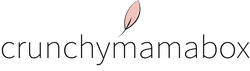Welcome to the CMB Business Hub!

Here is a guide on how to set up your account, add products or services, set up shipping, view your orders and payments (if applicable), and other settings.
Please contact us if you have questions or need assistance, we will be happy to help.
Step1 and 2 need to be completed before listing services or products.
Step 1:
Choose your membership plan and select recurring payments when directed to your Paypal account. Once that is done you will be ready to set up your account, create your profile page and add your Paypal email.
Profile
You will be able to manage your account from the “my account” submenu under the Profile menu. On the account page, you can edit the profile page picture, banner image, and manage all your company information:

You will receive automatic payments for every order fulfilled (add tracking number or date the online service was scheduled, if applicable to your business).
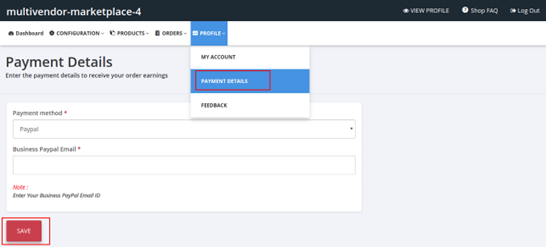
Step 2:
Select “seller shipping method” as your default shipping method, add the countries/regions you would like to ship to. Only if you sell services directly from your website and do not use our platform, select “free shipping” as the default method.
Go to Configuration >> Shipping Configuration
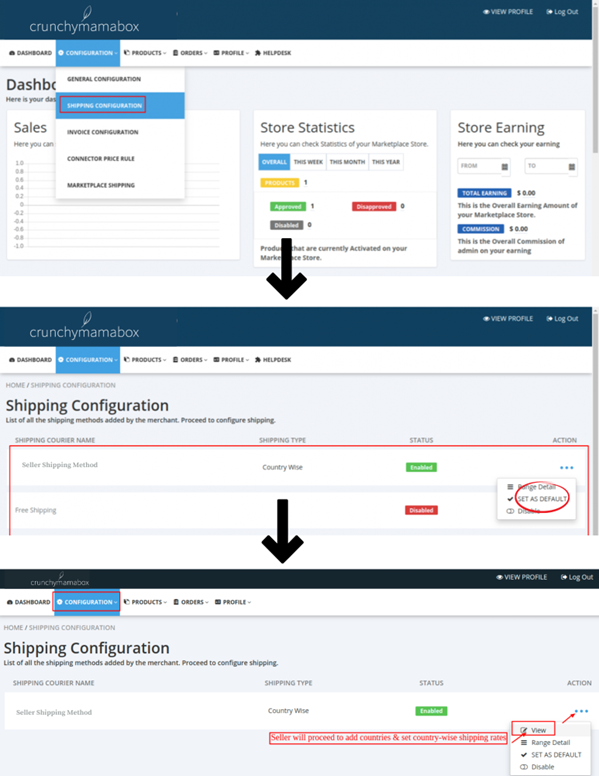


Image sizes:
Product/Service images: 1024x1024px with white background
Seller profile: 450x450 px
Seller Logo: 400x400 px
Banner: 1600x400px
- You may add videos using embedded code from YouTube on your banner space, description page and product pages.
How to add products or services to your brand page.
On your dashboard under the menu- products >> product listing, all the product-related information will be there and the product can be edited, viewed and deleted from here:

From the “bulk edit” option in the above screenshot, you can bulk edit the products/services as well as add products/services via CSV file to the app.
This is the “add product” form :

This is how you will add your products or services individually. Make sure to select all the collections that apply to your product or service, for example, raw materials, packaging, photography, marketing, consulting, etc. You can select more than one collection.
In case you have selected “digital product” to be added then the form will differ as you have to upload the file and also specify the number of allowed downloads and the expiry days (if any).
For “services” make sure to select free shipping and add the date your service was scheduled and if it will be via phone, video call or others, if sold through our platform.
This is how a new product or service is added.
There is another menu: Products > Smart Collections: A list of all the automated/smart collections made at the Shopify end.

Orders (if applicable)
You can view and manage all the orders from the “orders” menu under order listing :

The order listing page will list all your orders placed, and you can fulfill the order by viewing the order from the order view page. You will be notified via email if you receive an order, and your order will also be visible on your dashboard.
From the order view, you can enter the tracking number for the order and print an invoice (optional) for that particular order. Sales taxes are collected and paid by Crunchy Mama Box for orders placed by customers in the state of TN. If you sell services and are based outside of the U.S., please contact us.

Under the order menu, the submenu “payment received”, this section shows the payment due and the total payment received by the vendor.
Orders > Payment Received: A list of all the payments received by the seller with payment status:

Orders > Commission Listing: Shows a list of all the CMB Business Hub commissions for your orders (if applicable):

The feedback submenu will show all the feedback you have received by customers.

We are thrilled to have you join our CMB Business Hub community and showcase your exceptional products and services to our extensive network of brands. Should you require any assistance with setting up your storefront, please don't hesitate to reach out to us. We look forward to working together and promoting your business!
Best,
Wanda