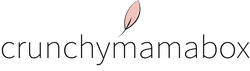Map Product Type and Collection

The seller will have the option to map the admin’s store product type & collection with the product type & collection of their Shopify store.
Note:- Make sure that the admin has restricted the product type & collection from the admin panel. Also, add types and collections to the admin’s marketplace.
Now, on the seller panel, here is the option to map product types & collections in the Seller Sync App Configuration menu of the app.

MAP COLLECTION

MAP PRODUCT TYPE
Similarly, sellers can map the product type of their respective stores with the product type of your Shopify store.
Thus, clicking the Map Type, the seller will have the option to choose once product type from the admin’s store and map the same with the product type of his/her Shopify store.


Map Product Tags
You can now allow sellers to map the product tags of their respective stores with the product tag of your Shopify store.

Clicking Tag Mapping, the seller will get the option to map the tag.

The seller can map product tag via CSV file upload.